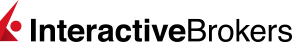Trulioo Verification
Real-time Trulioo verification is processed upon account creation for select countries. If Trulioo is verification is not successful, OR Trulioo verification is not supported or the country which the applicant resides in, Identity and Address verification is required for approval.
-
Fully Disclosed Client (Individual, Retirement, Joint)
-
Advisor Client (Individual, Retirement, Joint)
-
Non-Disclosed- NonQI Client (Individual, Joint)
-
Non-Disclosed- QI Client with Trading (Individual, Joint)
Countries which Trulioo Verification is supported for:
|
Argentina |
China |
Malaysia |
Russian Federation |
Turkey |
|
|
Australia |
Denmark |
Mexico |
Singapore |
United Kingdom |
|
|
Austria |
|
Netherlands |
South Africa |
United States |
|
|
Belgium |
Germany |
New Zealand |
Spain |
|
|
|
Brazil |
Ireland |
Norway |
Sweden |
|
|
|
Canada |
Italy |
Portugal |
Switzerland |
Other countries
-
Identity and Address verification will always be required for approval.
2 Options for Identity and Address Verification:
-
Option 1: Traditional Verification
-
Your team collect the Proof of ID and Proof of Address documents from the client and submit documents to IBKR.
-
Processing Time: IBKR has a ‘follow the sun’ model with operators located globally and constantly reviewing and processing supporting documents for new applications. Documents typically processed within 24 hours. Meaning, accounts are approved/opened within 24 hours of the supporting documents being accepted by IBKR.
-
Causes for delays could be unsupported doc type is submitted or image received is blurry/too dark
-
- Registration Tasks:
- 8001: Proof of Identity (POI)
- 8002: Proof of Address (POA)
- Important to note: For IB-HK Non-Disclosed (QI and NonQI) clients, we only require Proof of Identity (8001).
- Sample when POI and POA is required for approval
Copy<Pending_Tasks>
<Task Task_Number="3448" Form_Number="8002" Form_Name="Proof of address" Action="to send" Is_Required_For_Approval="true" Is_Required_For_Trading="false" Is_Online_Task="false"></Task>
<Task Task_Number="4564" Form_Number="8001" Form_Name="Proof of identity and date of birth" Action="to send" Is_Required_For_Approval="true" Is_Required_For_Trading="false" Is_Online_Task="false"></Task>
</Pending_Tasks> -
-
Option 2: Instant Verification
-
Opt to allow clients to verify using Au10tix (third-party application used to verify client’s identity /geo location). If Trulioo is NoMatch, IBKR will pass unique URL which can be used to connect user to Au10Tix to complete verification.
-
Embed a link into their application or provide a QR code for the client to follow directly via their smartphone
-
User will complete consent message verifying they are OK for Au10Tix to capture Biometric information.
-
If user consents, they will be prompted to take photos of the front and back of their ID’s and take a selfie.
-
Au10Tix will process information and complete ID verification.
-
If Au10Tix verification fails; user will be required to complete ‘Traditional Verification) and Provide a Proof of Address and Proof of Identity Document.
-
-
-
If user declines consent, they will be prompted to complete Traditional Verification
-
-
-
Processing Time: Real-Time verification is completed- if Au10Tix verification passes; account will be approved/opened (Real-Time).
-
Registration Tasks
-
8137: Au10Tix Identity and Address Verification
-
8437: Au10Tix Identity
-
-
Proof of ID (one of): cannot be expired.
-
Passport
-
National Identity Card
-
Driver's License
-
Alien Identification Card
Proof of Address (one of):
-
Mortgage Statement, Deed or Other Evidence of Property
-
Current Lease
-
Utility Bill (less than 12 months old);
-
Current Driver’s License
-
Bank Statement, Bank-Issued Credit Card Statement or Bank-Issued Debit Card Statement or Signed Letter from Bank on Bank Letterhead Confirming Address
-
Customer and bank must be from a country that is a member of the Financial Action Task Force on Money Laundering (see http://www.fatf-gafi.org);
-
Statement must be less than 12 months old;
-
Brokerage Statement from a U.S.-Registered Broker Dealer or Foreign Affiliate of a U.S.-Registered Broker Dealer
-
Customer must be from a country that is a member of the Financial Action Task Force on Money Laundering (see http://www.fatf-gafi.org);
-
Statement must be less than 12 months old;
-
Current Homeowner’s or Renter’s Policy Documents or Riders
-
Policy must be currently in effect;
-
Bill for Homeowner’s or Renter’s Insurance Policy (less than 12 months old);
-
Security System Bill/Statement (less than 12 months old); or
-
Government-Issued Letters or Statements Establishing Current Address (less than 12 months old). For Sample:
-
Tax Letters and notices; Letters or notices from government housing authorities; Jury duty notices; Voter registration notices; Other official government letters or notices showing customer name and address being verified.
Important to note:
-
IBLLC Clients: If the supporting document (ie. Driver’s License) includes the applicants residential address, the single document will satisfy both Proof of Address and Proof of ID Task.
-
IB-UK, IB-AU, IB-HK Clients: Unique document must be submitted for Proof of Address and Proof of ID.
-
Sample: User provides Driver’s License as Proof of Identity; we are required to obtain a second, different document for proof of address (i.e., driver’s license cannot be used again).
-
-
Option 1- Send POI and POA documents using ‘DocumentSubmission’ via the /update endpoint.
-
Option 2- Upload documents directly to Portal.
By Client: User logs into the IBKR Hosted Portal with the user ID and password, upon login they will be prompted to upload documents.
By Advisor/Broker: Log into Portal > Contacts > Select Contact> Agenda > Application Tasks > Modify Application > Upload Documents.

-
Option 3- Email documents directly to IBKR.
-
 Requirements for Documents Submitted via E-Mail
Requirements for Documents Submitted via E-Mail
-
File naming convention: TaskType_DocumentType_FirstName_LastName.pdf
Sample: poa_dl_michael_lite.pdf
-
Attach supporting document to an email.
-
Include IBKR Client Account Number in the subject line
-
Send email to newaccounts@ibkr.com
Task
TaskType
Proof of Address
poa
Proof of Identity
poi
Single document for Proof of Address and Proof of ID
poipoa
Document
Usage
DocumentType
Passport
poi
poa
poipoap
National ID
poi
poa
poipoanid
Driver’s License
poi
poa
poipoadl
Bank Statement
poa
bs
Brokerage Statement
poa
brs
Homeowners’s or Renter’s Policy documents
poa
hpd
Homeowner’s or Renter’s Policy bill
poa
hpb
Security System Bill
poa
ssb
Government Issued Letters
poa
gil
Utility Bill
poa
ub
Current Lease
poa
cl
Evidence of Ownership of Property
poa
eop
Other document
poa
otr
Credit Card Statement
poa
ccs
HK Bank Statement
poa
hbs
-
-